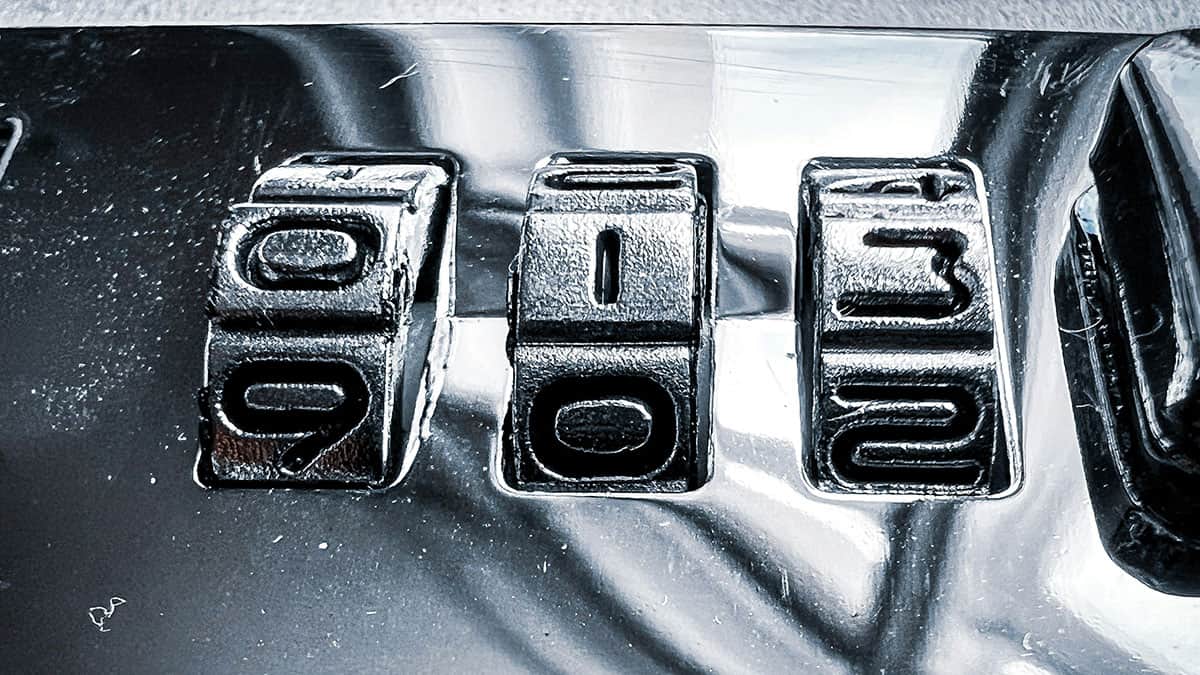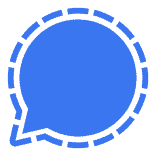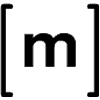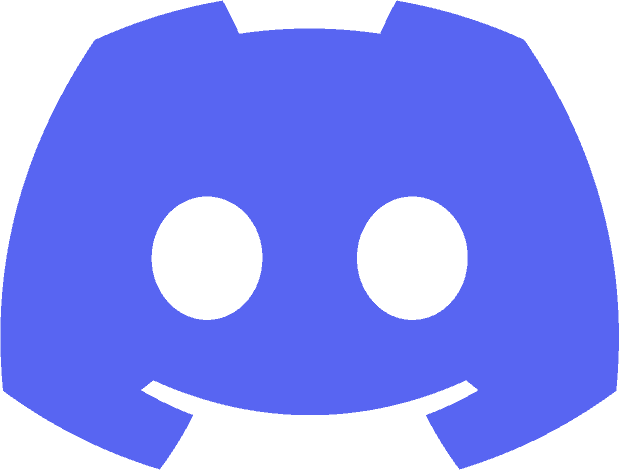This is a text automatically translated from Italian. If you appreciate our work and if you like reading it in your language, consider a donation to allow us to continue doing it and improving it.
Content index
Today we reveal an interesting application especially suitable for those who are used to and prefer to use applications to do anything. What allows you to do IYPS (THEs Your Ppassword Secure?) is in fact simple and can give some advice if you have doubts about creating complex passwords.
Let's start right away by saying that theapplication requires literally no permission so it will not send data to anyone and the keyboard is also set, by default, to be used as an incognito keyboard.
IYPS, check if your password is secure
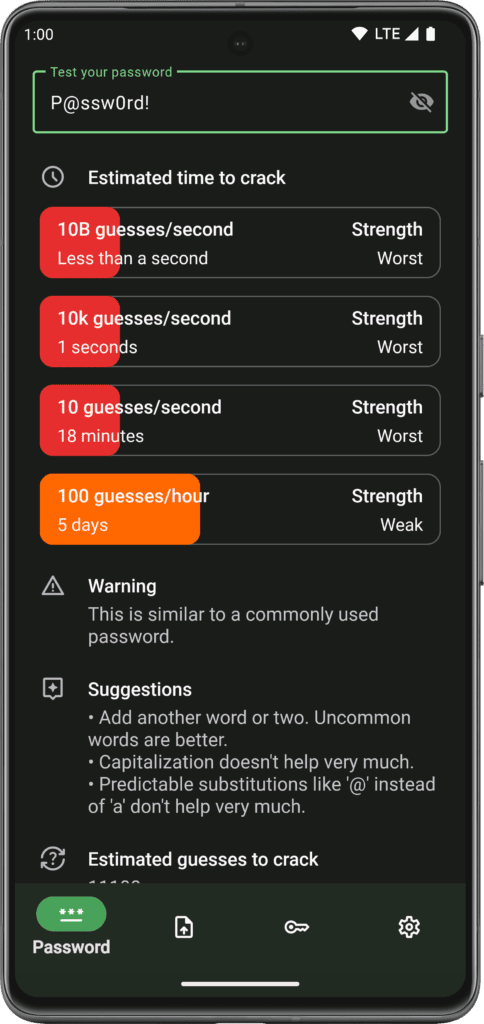
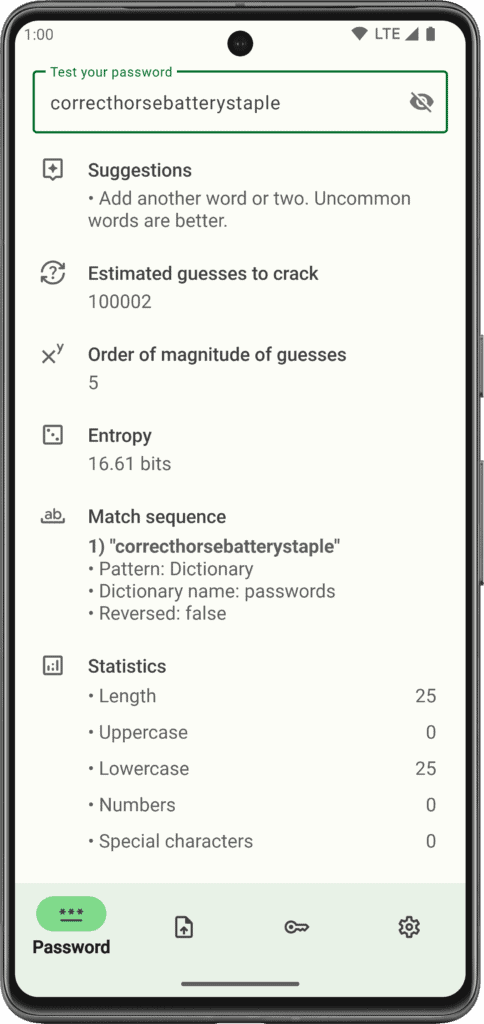
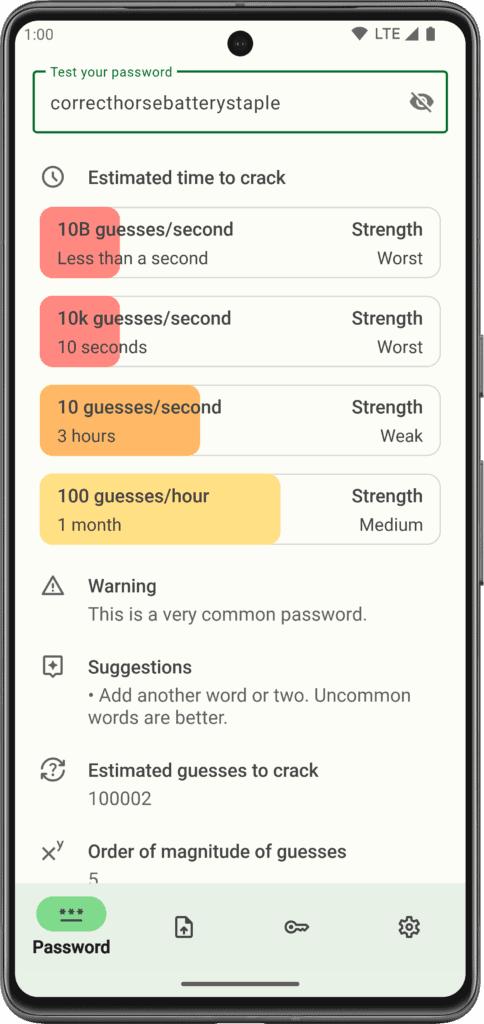
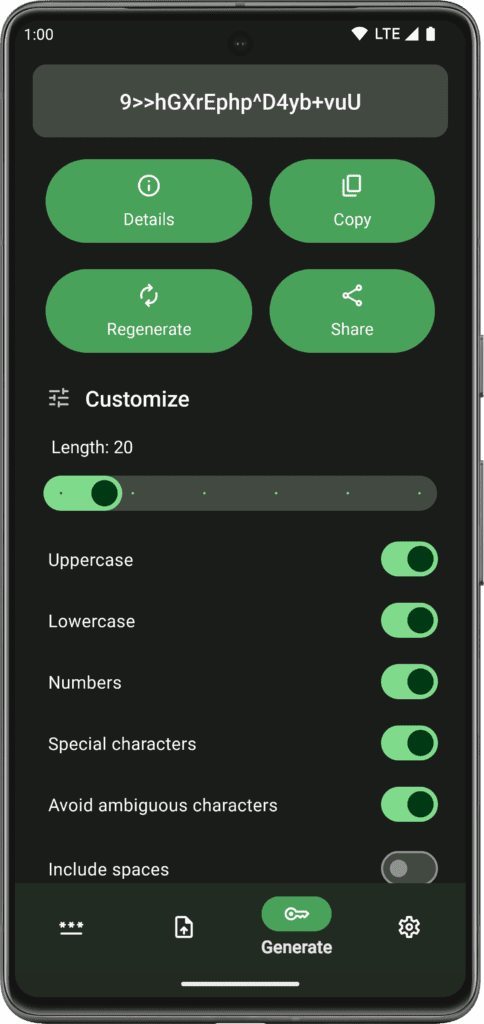

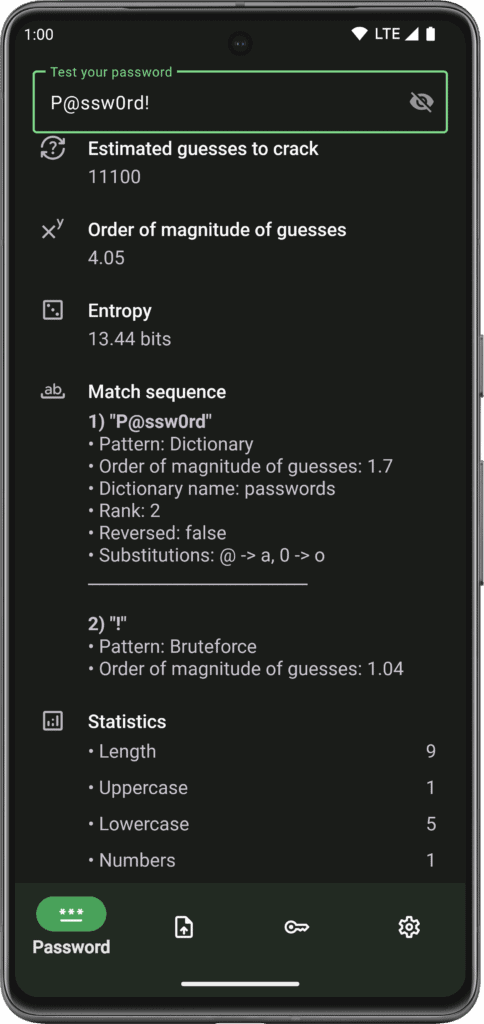
Said this, IYPS it is a very simple application also in its operation: just enter the password you want to test and some results will be shown in real time. These results are estimates of the likelihood of guessing the entered password in an attack brute force that is, guessing the password with hundreds and thousands of attempts per second also taking advantage of the vocabulary.
You will be shown 4 results based on 4 different attack types and possibilities: 100 attempts every hour, 10 attempts every second, 10 thousand attempts every second and finally 10 million attempts per second.
One of the most useful things, however, in our opinion is not the decryption time scheme (which is an indication anyway) but the various warnings and suggestions that can be found once the password has been indicated.
For example, if you enter one of the most common passwords 1 you will be notified and often the suggestions are simple, effective and easy to understand such as: “Add another word or two. Uncommon words are the best“.
Obviously if you are wary, rightly because it is always good to be wary when it comes to security, you can test not with your real password but with something as similar as possible so as to have plausible results. In short, if your password is 123456 you could try entering 345678 😊
How do I generate a secure password?
Now, if this application may not be entirely useful to those who generate automatic passwords of 30 characters thanks to some password manager, in our opinion, can be very useful to all those people who still insist on using simple and, unfortunately, also commonly used passwords. Not long ago there was also a Password generator developed by Proton Pass.
In this regard, some time ago we created an ad hoc article to understand how to create a secure password. Beyond using automatic password generators, there are also some ways to generate passwords that are easy to remember (but difficult to guess!). We leave you the link here: How do I choose a secure password?
Download the application for Android
So perhaps if you think that this application cannot be useful to you, try suggesting it to someone close to you with perhaps little experience. Since it is free to download also from the Play Store you shouldn't have too much difficulty proposing it!
Ah, one last thing but not least. The application is also fully translated into Italian! Also for this reason it can be suitable to be suggested even to those who do not understand English.
• • •This tag @loyal alternatives is used to automatically send this post to Feddit and allow anyone on the fediverse to comment on it.
Join communities
If you have found errors in the article you can report them by clicking here, Thank you!